Google Business Profile Review
Are you doing everything you can?

Your Google Business Profile can do amazing things to attract new customers
Hundreds of potential customers are searching for products and services you offer daily. Are they finding you or your competition? A complete and optimized GBP profile directly impacts how many people find your business on Google when searching for your brand, services or products.
Sadly, it is an important factor that is often overlooked by businesses when working on a site or their search engine optimization.
Your Google Business Profile appears right when people are searching for your business or businesses like yours on Google Search or Maps. Google make it easy to create and update your Business Profile—so you can stand out, and bring customers in.
Are you doing everything correctly on your Google Business Profile?
Get an actionable strategies to help your GBP profile perform better
Most agencies will make optimizing your GBP profile sound like rocket science
when speaking to you about it. The good news is we've eliminated the technical jargon and will
presented you with exactly what needs to be done. This way you can stop guessing about
why your business isn’t being found online and learn exactly how to fix it.
Struggling with your Google Business Profile? You can always ask us for an audit.
How Timing Matters when Setting Up Your Google Business Profile Effectively
Timing is crucial when it comes to creating and verifying your Google Business Profile. Before you start the GBP verification process, it's recommended to have your website fully established and set up correctly. Your website should include your business's Name, Address, and Phone number (NAP) information, and be connected to both Google Search Console (GSC) and Google Analytics 4(GA4). These connections help Google recognise your business as legitimate and improve your chances of successful verification.
Additionally, building citations on reputable Australian business directories and other key platforms plays a significant role in verifying your business. These citations, along with having your website properly indexed, help establish a reliable online footprint. It’s best to give Google a few weeks to find and index these citations before you move ahead with creating or claiming your GBP. This preparatory work ensures that Google has enough signals to trust the authenticity of your business, which can simplify the verification process and potentially help you avoid video verification.
These steps, while more time-consuming, help establish a consistent and reliable online presence for your business that Google can easily recognise and verify and may help you avoid the dreaded video verification process with Google.
I already have a Google Business Profile. How do I find my Google Business Profile?
Ensure you're logged in with your Google Account. Just like any other social platform, you need to be logged in with a personal account. Go to the search bar in Google Search and type in "my business".
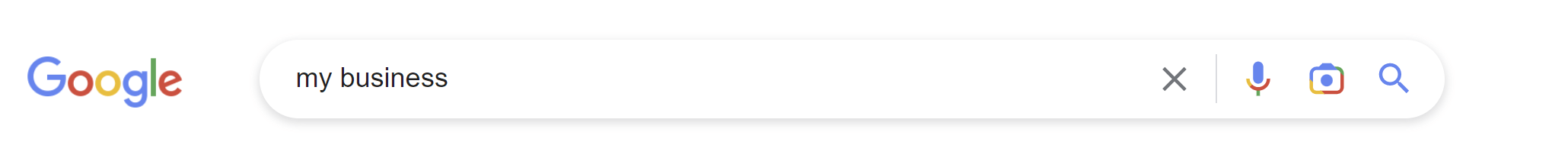
If you are logged in with the correct email address associated with the Google Business Profile, you'll see the options to access and make changes to your profile in the browser.
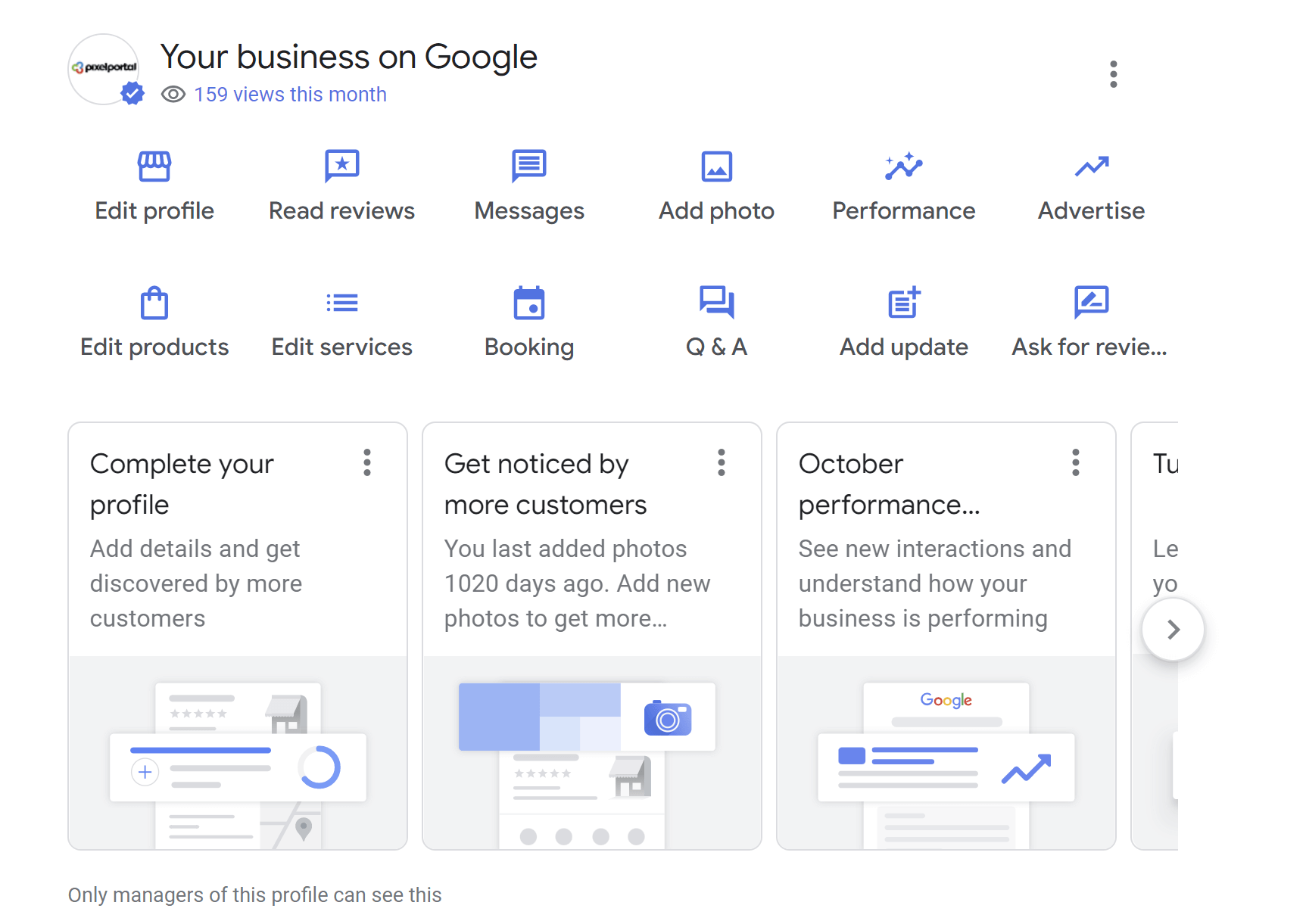
Getting the most from your Google Business Profile
Adding Services, Products, Reviews and Q & A to Your Business Profile
1. Adding Services to Your Business Profile
Services can give your customers a clear idea of what you offer. Here’s how to add them:
- Navigate to the Services Section: Look for a tab or section labelled “Services.”
- Add a Service: Click “Add a Service” and fill in the details. Include:
- Name of the Service (e.g., Carpet Cleaning)
- Price or Price Range (if applicable)
- Description: Add a simple description that explains what’s included in the service.
- Save: Always remember to save your updates.
Tip: Be specific. If you have several related services, list them individually. This can help customers easily understand what’s on offer and also help your profile rank better in search.
2. Adding Products to Your Business Profile
Adding products to your profile gives customers a better look at what you sell. Here's how:
- Go to the Products Section: Find and click on “Products.”
- Click "Add Product":
- Product Name: Include a clear product name (e.g., Handmade Wooden Table).
- Price: List the price or a price range.
- Description: Provide a brief description, mentioning any special features or benefits.
- Photo: Add a high-quality photo of the product. Visuals matter, so make sure it looks appealing.
- Save: Don’t forget to click save or update.
Tip: High-quality images and accurate details help build trust and can convince customers to buy.
3. Encouraging and Adding Reviews
Reviews are essential—they help build trust with new customers. Here’s how to add them to your profile and encourage more reviews:
- Ask for Reviews: The easiest way to get reviews is by simply asking happy customers. After a successful sale or service, ask politely if they could leave a review.
- Share the Review Link:
- Find the link to your reviews section (on Google My Business, for example, this is available under “Get more reviews”).
- Share this link in follow-up emails, on receipts, or through social media.
- Respond to Reviews: Reply to all reviews, both good and bad. Thank customers for positive reviews and offer solutions or apologise where needed for negative reviews.
You can learn more about Reviews from this helpful guide from Google.
Tip: Responding shows you care about customer experience. It's also good practice to encourage satisfied customers to be specific in their reviews—this helps other potential customers make decisions. It is also helpful because:
- Shows customers you’re active and paying attention
- Builds trust by showing you value feedback
- Helps future customers understand how you support clients
- Improves your online reputation by adding context to reviews
- Supports local SEO by keeping your Google Business Profile fresh
- Gives you a chance to thank happy customers publicly
- Allows you to address issues before they escalate
- Demonstrates professionalism and good customer service
- Encourages more people to leave reviews
- Helps your business stand out against competitors who don’t reply
4. Adding Q & A (Questions and Answers)
A Q & A section is great for answering common customer questions upfront, saving both your and your customers’ time.
- Go to the Q & A Section:
- Ask a Question: You can ask common questions yourself, such as “What are your business hours?” and then answer them to provide quick information.
- Answer Customer Questions: When real customers ask questions, answer them promptly. Keep answers short and to the point.
- Monitor Regularly: Check back often to make sure all questions get a timely answer.
Tip: Add any questions that pop up repeatedly. It helps improve the customer experience and keeps your profile informative.
Strategies that really help
- Keep Information Updated: Whether it’s services, products, reviews, or Q & A, make sure information stays current.
- Use Quality Photos: Good visuals enhance the overall appeal of your profile.
- Be Responsive: Interacting with customers through reviews and Q & A creates a positive impression and builds trust.
- Optimise Descriptions: Use keywords your customers might search for—this helps more people find your services and products.
If you follow these steps, your profile will look professional and informative, making it easy for customers to choose your business.
Photos for your Google Business Profile
-
Use High-Quality Images: Ensure all photos are high-resolution to make your business look professional. Blurry or pixelated photos can make your brand appear unprofessional and deter potential customers.
-
Keep File Sizes Optimised: Use compressed images that retain quality while reducing file size. This helps your profile load faster, improving user experience, especially for those with slower internet connections.
-
Name Files with Keywords: Rename image files with relevant keywords before uploading (e.g., "cafe-sydney-window-display.jpg"). This helps search engines understand what’s in the photo, boosting your online visibility.
-
Upload Consistently: Keep your profile fresh by uploading new photos regularly. Whether it's a new product, seasonal décor, or staff updates, frequent photo uploads can keep customers engaged and boost search rankings.
-
Capture Multiple Angles: Provide a variety of images, including wide shots, close-ups, and different angles. This helps potential customers get a full sense of your space, products, or services, making them feel familiar before they visit.
-
Show Faces: Include smiling staff and happy customers wherever possible. People connect with people—photos with faces tend to attract more attention and build trust compared to generic images.
-
Stick to Natural Lighting: Whenever possible, use natural lighting. It makes colours appear more vibrant and images more appealing. If taking photos indoors, make sure there is enough light to avoid dark or gloomy pictures.
-
Include a Mix of Content Types: Post a mix of exterior shots, interiors, product highlights, team photos, and customer interactions. A diverse photo library gives potential customers a more complete understanding of your business.
-
Keep Branding Consistent: Ensure that any logos, uniforms, or branded signage are consistent in your images. This reinforces brand recognition and provides a cohesive visual experience across your profile.
-
Double-Check for Updates: Whenever something changes (like new signs, renovations, or new staff uniforms), update your photos. Outdated images can lead to confusion or unmet customer expectations.
-
Avoid Clutter: Keep backgrounds tidy and ensure there is no distracting clutter in your photos. A clean, clear image keeps the focus on what you want your audience to notice—your products, services, or welcoming atmosphere.
Types of photos to take
-
Take pics of your Staff in Action: Feature staff in uniform, driving company vehicles, or performing their core duties. This shows professionalism, competence, and the human touch that represents your brand values in daily operations.
-
Any Customer Service Signage: Include legible photos of customer service signage and policies. These help to set clear expectations for your customers, contributing to a positive in-store experience and enhanced satisfaction.
-
Exterior Photos of your building: Capture storefront images, including clear shots of street signs, window displays, parking availability, and accessibility features. Ensure your business is easy to find with these identifiable exterior visuals.
-
Interior Photos of your receiption, office, inside your premises: Take clear shots of aisles, shelves, inventory, and amenities. Include well-organised images of staff, departments, and interior signage to provide a welcoming and informative look inside your premises.
-
Seasonal Displays and Events: Capture seasonal decorations, special offers, and events. These photos keep your profile dynamic, relevant, and engaging throughout the year, aligning with festive seasons and special promotions.
-
Promotional Assets: Showcase promotional materials like banners, sale signs, or deals that are visually appealing. These images should clearly communicate ongoing promotions to attract customers' attention and drive footfall or online interest.
-
Before-and-After Photos: Display completed projects with before-and-after images. This is especially impactful in trades or services, highlighting the transformation and demonstrating the quality of your work to prospective clients.
-
Reviews and Testimonials: Share photos of customer reviews or testimonials in an attractive, easy-to-read format. This helps build trust and credibility, showing real customer satisfaction and fostering community trust.
-
Awards and Certificates: Photograph awards, certificates, trophies, and degrees that your business or employees have earned. These help reinforce your credibility, showcasing your expertise and achievements in the industry.
-
Legible Menus: For businesses in hospitality, include photos of menus that are easy to read and visually appealing. This helps potential customers understand your offerings before visiting, making decisions easier.
-
Photos with Text for Engagement: Use photos with embedded text for calls-to-action, such as “Visit Us Today!” or “Book Now!” This helps increase engagement and conversions by making your message instantly clear and actionable.
The Dreaded Verification Process
Verifying your Google Business Profile (GBP) can sometimes be a hassle, especially if you're are required to complete Google's video verification process. There are other methods you can use to get your business verified that don’t involve recording a walkthrough of your premises. By focusing on establishing your online presence through trustworthy and consistent sources, you can make it easier for Google to verify your business without the need for video proof. This process involves building your digital credibility and ensuring your business information is consistent across various platforms. Below, we’ll explore the steps you can take to verify your GBP in a straightforward way, helping you establish your local business presence without the inconvenience of video.
Steps to Verify Your Google Business Profile Without Video Verification:
-
Make a Website for Your Business
Create a website for your business or add a location page if it's a new branch to an existing business. Make sure the website includes accurate NAP (Name, Address, Phone number) information on your Contact page and in the footer of the website. -
Connect to Google Search Console and Google Analytics 4 (GA4)
Connect your website to both Search Console (SC) and Google Analytics 4 (GA4) and use the same email address as you will use as primary owner of the Google Business Profile. This will help Google recognise your business more reliably. -
Build Citations on Key Sites
Build business citations on important Australian sites like Yellow Pages, TrueLocal, AussieWeb, Local.com.au, and Hotfrog. Don’t forget to create social profiles for your business as well, including platforms like Facebook and LinkedIn. -
Wait for Indexing of Citations
Allow a few weeks for Google to find and index all these citations so they can be aligned to your business online and your website. Add Your Business to Google Maps Using a Different Account
This step takes more time and is a bit tricky, but works quite well. Using a different email address that won’t be managing the GBP, add your business on Google Maps as a regular user. You could also ask a family member or a friend to help you complete this step.Once your business is listed on Google Maps, you will need to claim the Google Business Profile using the email account that you plan to use for long-term management (ideally the same one used for GA4 and SC). This will give you full control to update business details, respond to reviews, and optimise your profile.
-
Collect Reviews on Your Google Business Profile
Over the course of a few weeks, get a few genuine reviews on your newly created business profile to help it gain credibility.
These steps, while more time-consuming than video verification, help establish a consistent and reliable online presence for your business that Google can easily recognise and verify.
More reading about Google Business Profiles
10 Oct 25: Can Your Business Be on Google? A Guide to GBP Eligibility by Business Type If you're unsure whether your business qualifies for a Google Business Profile (GBP), this detailed guide from Whitespark walks through eligibility by business model — from brick-and-mortar and service-area businesses to hybrid, seasonal, home-based, and more. It's a practical resource to help you identify which GBP rules apply to you (and avoid listing issues). Read more
12 Mar 25: Is your buiness eligible for a Google Business Profile? Are you a Food Truck, Kiosk, Virtual Kitchen, or another special type of business? Read more
12 Jan 25: Basic Google Business Profile Guidelines This is where you can find all Google recommendations for your Google Business Profile direct from Google Read more
13 Nov 24: Edit your Google Business Hours Lots of business owners forget about the flexability they have to edit their business hours on their Google Business Profile (GBP) Read more
07 Nov 24: How to avoid the top 16 local SEO mistakes Miriam Ellis names the 16 most common local SEO mistakes and explains how to fix each one. Read more
06 Nov 24: Why should I have Google Business Profile? More people search for businesses online than anywhere else, so it's important to make sure your local business listing can be easily found on Google and Google Maps. With a Business Profile, creating a great listing takes just a few minutes and doesn’t cost a thing. Read more
01 Nov 24: How can I get help from Google about my GBP? Try the community pages on Google Read more
30 Oct 24: Does the Service Area in Your Google Business Profile Impact Ranking? The answer is, not currently. Just like brick-and-mortar business listings, the ranking is based on the address that the business used to verify their listing with. Read more
30 Oct 24: Does Hiding Your Address Impact your Google Business Profile Ranking?Advice and test results from Sterling Sky Read more
05 Jan 2024: Google Business Profile Categories A list of categories for GBP's Read more from Sterling Sky